What ideas or projects have you sidelined because you don’t know how or when you’re going to get them launched?
As a business owner, I’m sure you have no abundance of ideas. I know my brain hardly ever switches off. Sometimes it feels like we have more ideas than time and many times some of our best ideas never get executed because we don’t get them out of our heads where we can get it planned and launched. That’s the importance of using a good project management tool.
With so many tools on the market, it can be hard to know what to use while you’re trying to grow your business or get your ideas launched.
I’ve tried out quite a few products, a paper Planner, Asana, Excel, Google Sheets, and Highrise, to name a few. Some of my needs in using these tools were simple:
- help me to better collaborate with my clients and team,
- manage all of my content ideas,
- and provide better communication with my clients and team, cutting down on email
The tool I use that met all my needs and is now my secret weapon is…TRELLO.
Trello is a great FREE tool that you can use for managing projects, collaborations, and so much more. I keep it really simple. I want to take action on my ideas, but I don’t want to overwhelm myself or the people who will help me successfully launch the project.
I keep my Trello board simple by breaking it into 3 or 4 sections.
- Project Ideas – things I’m thinking about doing but are not ready to make an actionable task. (optional board)
- To Do – things I need to accomplish
- Doing – what I’m currently working on
- Done – things that have been completed and approved
Now let’s take a look at the task card and some of the features I always use.
My favorite features on the Trello Task Card:
Description – For you to clearly explain what the task is and what you hope to accomplish. You can add as much or as little detail as you want.
Due Date – One of the things I love about Trello is how I can put a date on each task so that I get it done in a timely manner. This helps me to keep moving my projects forward and not just sitting on the list forever. I’m energized when I can move my tasks across my board to the Done column.
Members – I also love the ability to add other people to help me with a specific task, whether as a resource or just to review what I’ve completed. They can easily drop comments or feedback on the task card.
Labels – You’ll also notice that I added color codes for each task. I’ve organized them into my project types so I know what category my tasks fall into. Design, Content, Development, QA, etc. This helps me at a glance to know what type of resource I need on my team to help me complete the task. At the end of the year, I can get some analytics on this that will help me manage my team resources more effectively.
Attachment – When I’m done with an artifact/document for a project I can attach the file for review. Any Members who have been invited to the project will automatically get notified of the update to the task. No more texting or emailing. Imagine how this will save your email storage.
Activity – This is where you can have a conversation about the task with any Members or provide updates about what is happening with the task as you work on it.
I also love using Trello to manage all my content ideas. I use it like a brain dump for what I want to create each month. I can add everyone on my team or use it alone. I can assign tasks to others when I’m ready, talk through ideas, refine what I want to accomplish, schedule it, and move it to an active board. Below is an example of my older content board.
So I hope I showed you how easy it is to move on some of the ideas you’ve been holding onto from your head to out into the world where it can make an impact. Whether you decide to use Trello or some other tool, don’t sit on your best ideas. The world needs it, and frankly, you’re the only one that can bring it to life!
Try Trello Today! Trello was recently purchased by Atlassian which owns Confluence and Jira, two tools that are great for Enterprise level Agile projects. And don’t forget to install the Mobile iPhone version (Android version) so you can use it when you’re on the go.
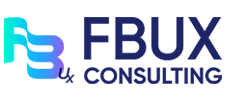

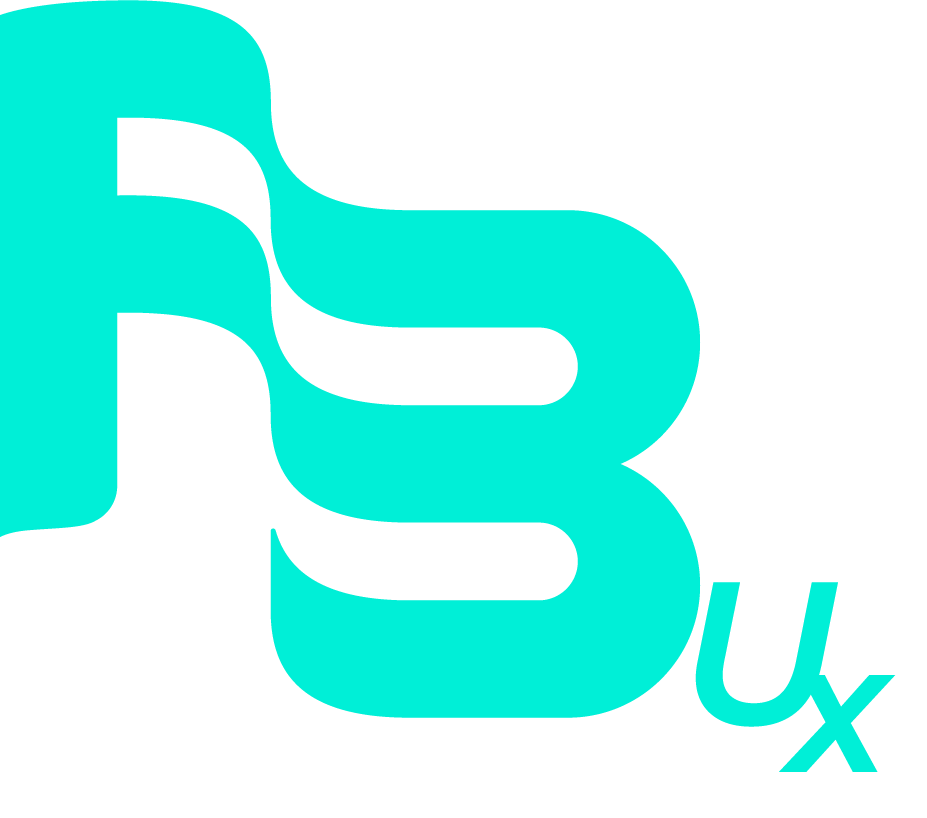
0 Comments