So you may or may not know that I’m a techie, but I always hesitate to post anything technical because I don’t want to see your eyes glaze over, but this one just had to be shared.
Whether you already have a website, or are considering launching one, this email is going to provide you with some valuable information to help you protect one of your most important business investments, your website.
If you’ve spent any time online recently you may have noticed your browser displaying an icon next to the website url. If you haven’t noticed it, this is what it looks like.

Did you happen to read the notice?
Scary right?
What a lovely notice to see right before you’re getting ready to buy a product or service.
If you use Chrome like me, you’ll not only see an icon, but if you click on the icon you’ll also get the lovely notice above.
Below are the other icons you may see in the browser. If you see the red one….run!
How scary is that?

The reason for this is that Google wants you to make your website more secure by encouraging, no, coercing you strongly, to add an SSL certificate to your website. They are even lowering the ranking of your website if you don’t get one.
Yikes!
So what’s SSL anyway?
{Gotta get a little techie here.}
SSL stands for Secure Sockets Layer. Essentially, SSL establishes an encrypted (secure) link between your web server and your visitor’s web browser. This ensures that all data or information passed between the two remains private and secure.

Still with me?
Put another way, it’s like the gate that protects your house in a gated community. It keeps you safe and secure and doesn’t grant access to anyone who shouldn’t be let in. This is how it will look on your browser.
![]()
So why do you need an SSL certificate now, when it was previously only required for ecommerce websites?
Starting in January 2017 Google started marking “HTTP pages that collect passwords or credit cards as non-secure.” So if you sell anything on your website and you don’t have HTTPS in your website url, (I’m talking to you), your WordPress website will be marked as non-secure. Since Google is pushing SSL, it’s not something you can ignore. Not having one will definitely hurt your ranking, and even your potential sales.
So how do you fix it?
Luckily it’s an easy fix.
Just check with your hosting company to see if they offer you a FREE SSL as part of your package. In most cases, they do.
If you’re feeling adventurous, log into your website’s control panel (or cpanel) and go to the SECURITY section of your website to request one. In most cases, your hosting provider will install it for you and then notify you when it has been installed.
Below is a view of where it’s located in the Bluehost.com control panel once you log in. (a great host if you’re considering one)

Once you locate the SSL, just click on it to get it installed and specify which domain (website url) you want it installed on.

I hope you heed the warning and take care of this today. If you’re hosting company doesn’t offer a free SSL then check out these other companies for a free one.
If you’re hosting company doesn’t install if for you, check out the Really Simple SSL Plugin to help you get it set up on your WordPress website. Even if your hosting company installs it for you, you may have to install the plugin to get it to activate on your web server.
Now you’re ready to show Google, and your clients, that you’re serious about security and can be trusted with their digits (credit card digits that is) and their moolah.
Google will flag any website that did not have an SSL as unsafe. This means if Google detects that your website doesn’t have an SSL certificate, it will display a ‘Not Secure’ in the URL bar. You will see the following in the browser for a site that is not secure. This may mean the loss of a potential customer or client. It’s definitely something you should fix right away.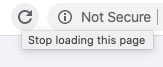
That’s it!
Easy right? And not super techie. 🙂 Let me know in the comments if this helped you or if you still have questions.
Live with purpose, passion, and joy!
Franka
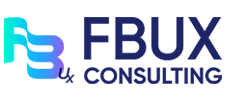


0 Comments